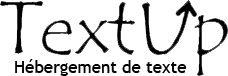
Posté le 13 janvier 2015 | Édité le 29 décembre 2017
Télécharger | Éditer | Reposter | Largeur fixe
H&D2 Multiplayer Tutorial ENG&FR
French and english tutorial on how to play multiplayer on Hidden & Dangerous 2
Hello there!
Bonjour à toi!
If you are here, it means you are searching on how to play the multiplayer mode of H&D2. Well you are at the good place!
Si tu es ici, c'est que tu cherches à accéder au mode multijoueur sur H&D2. Hé bien tu es au bon endroit!
First, if you are a new player on this game, welcome, soldier! You did chose one of the best game ever. (And welcome back if you already played it!)
Tout d'abord, si tu es un nouveau joueur, bienvenu à toi, soldat! Tu as choisi l'un des meilleurs jeu! (Et biensûr, rebienvenu si tu y jouais déjà!)
For the story, I will send you there => https://en.wikipedia.org/wiki/Hidden_%26_Dangerous_2
(Yes I know, that's Wikipedia, but for the game explanation, it is better than nothing for a lot of informations!)
Pour l'histoire je te renvoies ici => http://fr.wikipedia.org/wiki/Hidden_and_Dangerous_2
(Wikipédia, oui je sais c'est pas bien! Mais pour la fiche d'un jeu c'est suffisant et pleins d'informations!)
Enough talking, you are not here for that, but to play online!
Bon fini de bavarder, tu n'es pas la pour ça, mais pour jouer en ligne!
---------------------------------------
//////////////////// Summary \\\\\\\\\\\\\\\\\\\\
//////////////////// Sommaire \\\\\\\\\\\\\\\\\\\\
1) How to display the server list
1) Comment afficher la liste des serveurs en ligne
2) Links for mods (maps, forums)
2) Liens divers(maps, forums)
3)Useful multiplayer commands
3)Commandes utiles en multijoueurs
---------------------------------------
//////////////////// 1) Display the server list \\\\\\\\\\\\\\\\\\\\
//////////////////// 1) Afficher la liste des serveurs \\\\\\\\\\\\\\\\\\\\
What you need to do:
Voici la manipulation à effectuer:
1. First, I invite you to watch that video: => https://www.youtube.com/watch?v=y-LSskHj0PM
Download that file (same than on video) => https://drive.google.com/open?id=15HifjrhLf8Z8-Otkd7cJST_7j_z0HDq3
1. Tout d'abord, je t'invites à te rendre sur cette vidéo: => https://www.youtube.com/watch?v=y-LSskHj0PM (Link updated on 29/12/2017. Please leave a comment if link isn't valid anymore.)
Télécharge le fichier en dans le lien au point N°1 => https://drive.google.com/open?id=15HifjrhLf8Z8-Otkd7cJST_7j_z0HDq3 (Liens mis à jour le 29/12/2017. Merci de laisser un message si le lien n'est plus valide)
2.Replace the file "Hosts" by the one you downloaded. File to replace is located in => C:/Windows/System32/drivers/etc/hosts
(If you already used that technic for other games that were using Gamespy, just copy the lines inside. Remember that "Hosts" is in C:/ and you may need to copy it somewhere else to modify it, then copy it back in the original location.)
2. Remplace le fichier "Hosts" par celui téléchargé précédemment. Le fichier se trouve ici => C:/Windows/System32/drivers/etc/hosts
(Si vous utilisez déjà cette technique pour jouer à d'autres jeux Gamespy, copiez seulement les lignes dans le fichier. Rappelez vous que "Hosts" se situe dans C:/ et que vous aurez peut-être besoin de le copier ailleurs pour le modifier, puis de le copier à nouveau dans le dossier d'origine.)
3. In start menu, type in search => CMD.exe
3. Dans démarrer, tape dans la recherche => CMD.exe
4. In the black console that will pop-up, type (without brackets " ") => "ipconfig /flushdns"
4. Sur la console noire qui va s'ouvrir, tape (sans les guillemets " ") => "ipconfig /flushdns"
5. Then typei "nbtstat -R" (If it works or says failed, it shouldn't change anything for the next part)
5. Puis tape "nbtstat -R" (que cela marche ou que cela marque échec, normalement cela ne change rien pour la suite)
6. Then, type => "ipconfig /displaydns"
6. Ensuite, tape => "ipconfig /displaydns"
7. Start your game
7. Lance ton jeu
8. Click on "Refresh list"
8. Clique sur "Rafraichir la liste"
9. Good game!
9. Bon jeu!
/!\ If it doesn't work (or if your mouse is stuck in the main menu, it already happened to me), redo everything abose from step N°3,
till the end and keep the windows console opened for the first start of the game.
Then, you will not need to do that again.
/!\ Si cela ne marche pas (ou que la souris est bloquée dans le menu principal, ce qui m'est arrivé), refaire la manipulation depuis l'étape N°3
jusqu'à la dernière et garder la console ouverte au premier lancement.
Par la suite, il n'y aura plus besoin de refaire la manipulation.
-------------------------------------------------------------------------------------------------------
//////////////////// 2) Links for mods \\\\\\\\\\\\\\\\\\\\
//////////////////// 2) Liens de mods \\\\\\\\\\\\\\\\\\\\
Fore mods and mainly more maps, please see: https://drive.google.com/drive/folders/0B9_MKSPcFp3QeC1hNzhYTUI4VFE
CMP = Coop map pack. This is for coop mode, to get new maps, as you will get used quickly to the original maps.
Pour les cartes supplémentaires, voici le lien: https://drive.google.com/drive/folders/0B9_MKSPcFp3QeC1hNzhYTUI4VFE
CMP = Coop map pack. Ce sont des cartes pour le mode coopération. Vous allez surement en avoir besoin, car vous allez surement finir par vouloir d'autres cartes.
/!\COOP IS ONLY FOR SABRE SQUADRON. FOR STEAM VERSION, BE SURE TO SELECT "SABRE SQUADRON" WHEN LAUNCHING THE GAME.
/!\LE MODE COOPERATION EST SEULEMENT POUR SABRE SQUADRON. POUR LA VERSION STEAM, SELECTIONNEZ "SABRE SQUADRON" AU CHOIX DE LANCEMENT DU JEU.
//////////////////// 2) Useful multiplayer commands \\\\\\\\\\\\\\\\\\\\
//////////////////// 2) Commandes utiles en multijoueurs \\\\\\\\\\\\\\\\\\\\
Press the console, by default "²" on yout keyboard and then type:
vote nextmap => this command will start a vote to skip the actual map. Useful if the actual map is bugged.
Cette commande va lancer un vote pour passer à la carte suivante. Utile si la carte actuelle est bugguée.
vote restart => if you just failed a map or simply want to restart, type this command. Then be very quick to type voteyes or the next map will load.
Si vous venez d'échouer sur une carte ou souhaitez simplement relancer, utilisez cette command. Ensuite entrez très vite voteyes ou
la carte suivante va se charger.
voteyes => when a vote started, make sure to type this to accept the vote. There is no voteno command. You need more than 50% vote to accept a
vote.
Quand un vote est lancé, utilisez cette commande pour voter oui. Il n'y a pas de commande pour voter non. Vous devez avoir plus de
50% de oui pour accepter un vote.
listplayers => It will show you the player list with their ID number.
Cette commande vous afficher la liste des joueurs avec un numéro devant.
vote kickplayer ID or name => If you have an annoying player (by example teamkilling, there is also an auto kick after 3 teamkill), you can use this command.
Si un joueur est ennuyeux (tue son équipe sans arrêt, il y a aussi un kick automatique après 3 teamkill), vous pouvez utiliser cette
commande.
Tutorial made by HardwareBenchmark (Youtube), translated in french by =L M T= Lt Junkozane.
Tuto fait par HardwareBenchmark(i.e: Youtube), traduit en français par =L M T=Lt Junkozane.
Poster un commentaire