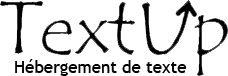Tutoriel 3 - How to link two grounds
1. Create your map
2. Make your grounds dynamic with a fixed-rotation
3. Copy/paste the XML in a notepad
4. Between <O /> and </Z>, add <L><JP M1="Z value of your first ground" M2="Z value of your second ground" /><JP M1="Z value of your first ground" M2="Z value of your second ground" /></L>
5. Complete M1 and M2 by Z value of the grounds in your map
6. To choose how the grounds will be join, add AXIS="X,Y" in each JP tab.
AXIS="0,1" and AXIS="0,1" for a horizontal joining
AXIS="1,0" and AXIS="1,0" for a vertical joining
AXIS="0,1" and AXIS="1,0" for a vertical and horizontal joining
7. Copy/paste the xml and play