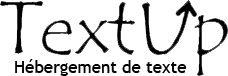Level Up Your Twitch Experience: A Comprehensive Guide on How to Raid on Twitch Like a Pro!
Twitch, the popular streaming platform, offers a vibrant and interactive community for gamers, content creators, and viewers alike. One exciting feature that fosters connection and engagement among streamers is the ability to raid other channels. Raiding involves directing your viewers to another streamer's channel at the end of your own broadcast, creating a sense of camaraderie and support within the Twitch community. In this comprehensive guide, we'll take you through the steps of how to raid on Twitch like a pro.
Step 1: Understand the Basics of Raiding on Twitch
Before diving into the raiding experience, it's essential to familiarize yourself with the basics. Raiding on Twitch allows you to host another streamer's channel and bring your viewers along for the journey. It's a way to introduce your community to new content creators and foster collaboration. Raiding is typically done at the end of your stream, and it's important to choose channels that align with your community's interests.
Step 2: Plan and Prepare for Your Raid on Twitch
Effective raiding on Twitch requires planning and preparation. Start by researching and identifying streamers you wish to raid. Look for channels that have similar content or a complementary style to yours. Take note of their streaming schedule and peak viewer times. Engage with their community and build a rapport with the streamer beforehand to ensure a warm welcome during the raid.
Step 3: Announce the Raid to Your Viewers
To make the raid experience smooth and enjoyable, announce it to your viewers before initiating the raid on Twitch. Let your audience know that you'll be visiting another streamer's channel and encourage them to participate. Share the streamer's username and a brief introduction, explaining why you've chosen to raid them. This pre-raid announcement builds anticipation and gets your viewers excited about discovering new content.
Step 4: Initiate the Raid on Twitch
When you're ready to initiate the raid, wrap up your own stream and express your gratitude to your viewers. Then, enter the command "/raid [streamer's username]" in your Twitch chat. This command automatically redirects your viewers to the streamer you're raiding. Alternatively, you can use the Twitch dashboard to initiate the raid. Remember to be enthusiastic and encourage your community to engage and support the streamer you're raiding.
Step 5: Engage and Support the Streamer You're Raiding
As you raid another streamer's channel on Twitch, it's crucial to be an active participant in their community. Introduce yourself and your viewers, express your admiration for the streamer, and engage in chat conversations. Be respectful and positive, adhering to the raiding streamer's rules and guidelines. Encourage your viewers to follow and subscribe to the streamer if they enjoy the content. Active engagement during the raid creates a welcoming atmosphere and fosters lasting connections.
Step 6: Reflect and Follow Up on Your Raid
After the raid on Twitch, take a moment to reflect on the experience. Consider the streamer's content, chat interaction, and the engagement of your viewers. Reflecting on the raid allows you to refine your raiding strategy for future experiences. Additionally, consider following up with the streamer through a message or social media interaction to express your appreciation for the raid.
Tips for Successful Raiding on Twitch:
- Choose streamers who align with your community's interests to ensure a seamless transition for your viewers.
- Plan your raids in advance, considering time zones and streamer schedules.
- Foster a positive and welcoming environment during the raid by actively engaging in chat conversations.
- Encourage your viewers to support the streamer you're raiding by following, subscribing, or donating if