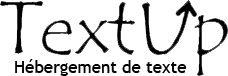Arlo security cameras are known for their reliability and advanced features, providing users with peace of mind. However, like any tech device, they can experience issues such as going offline or failing to record footage. In this blog, we will explore the common causes behind these problems and provide solutions to get your Arlo camera back up and running smoothly.
Common Causes of Arlo Camera Going Offline
An Arlo camera going offline can disrupt your home security, leaving you unable to monitor your property. Below are some common reasons why this might happen and how to fix it:
1. Weak Wi-Fi Signal
A poor Wi-Fi connection is often the culprit when an Arlo camera goes offline. If the camera is placed too far from the router or there are obstacles between the camera and the router, the signal may weaken or drop.
Solution: Ensure your camera is within range of your Wi-Fi router. You may also consider using a Wi-Fi range extender or moving your router closer to the camera.
2. Low Battery
If your Arlo camera is battery-powered, low battery levels can cause it to go offline.
Solution: Check the battery status via the Arlo app. If the battery is low, recharge or replace it as needed.
3. Outdated Firmware
Running outdated firmware on your Arlo camera or base station can lead to performance issues, including offline status.
Solution: Ensure that both your camera and base station have the latest firmware installed. You can update the firmware through the Arlo app.
4. Power Outage or Connectivity Loss
A temporary loss of power or internet connectivity can cause your Arlo camera to disconnect.
Solution: If there's been a power outage or internet disruption, reboot your router and Arlo base station. Allow the system a few minutes to reconnect.
5. Camera Not Syncing Properly
Sometimes, the camera may not sync correctly with the Arlo base station, leading to an offline issue.
Solution: Re-sync your camera with the base station by pressing the sync button on both the camera and the base station. Follow the instructions in the Arlo app to complete the sync process.
Arlo Camera Not Recording : Causes and
Fixes
Another common issue Arlo users face is the camera not recording footage, which can leave you without important surveillance data. Below are some reasons why your Arlo camera might not be recording and how to resolve them:
1. Motion Detection Settings
Arlo cameras are designed to start recording when motion is detected. If the motion sensitivity is too low or the motion detection feature is disabled, the camera won’t record.
Solution: Adjust the motion sensitivity settings in the Arlo app. Make sure that the motion detection feature is enabled and set to an appropriate level.
2. Storage Full
If your cloud storage or local storage (via an SD card) is full, your Arlo camera will stop recording.
Solution: Check your storage space in the Arlo app. If it's full, consider upgrading your cloud storage plan or deleting old recordings to free up space.
3. Recording Schedule
Your Arlo camera may be set to record only during specific times, such as at night or during certain hours of the day.
Solution: Go to the recording schedule in the Arlo app and ensure that the camera is set to record when you need it. You can also enable 24/7 recording if needed.
4. Firmware Outdated
Outdated firmware can also cause your Arlo camera to stop recording.
Solution: Just as with the offline issue, check for any available firmware updates for your camera and base station. Update them as necessary through the Arlo app.
5. Low Battery or Power Issues
Low battery levels can cause the camera to stop recording, especially if it's battery-powered.
Solution: Make sure your camera's battery is sufficiently charged. If the camera is wired, check for any power issues or loose connections.
When to Contact Arlo Support
If your Arlo camera remains offline or doesn’t record despite following the troubleshooting steps above, it may be time to reach out to Arlo Support for further assistance. They can help diagnose hardware issues or more complex software problems that may require expert intervention.
Conclusion
Whether your Arlo camera offline or not recording, these issues can disrupt your home security system. By following the troubleshooting steps outlined above, you should be able to resolve most of these problems on your own. If not, Arlo Support is available to provide assistance.